1.請於左上角方框中輸入搜尋文字。
2.按下enter或輸入框右側的放大鏡。
3.畫面左側會顯示搜尋結果的分類,右側則顯示搜尋到的資料。
4.分類說明:
年份:顯示在各年中找到的筆數,跨年的資料會分別歸類到各年中。
出處:顯示在各書中找到的筆數。
關口:顯示在各關口資料中找到的筆數。
類型:依形式區分資料的類型,有文字段落、地圖、各種圖表等。
Please enter a search term into the search field at the top of the page.
Click "Enter" on the keyboard or press the magnifier icon next to the search field.
At the left are results organized by category, at the right are the documents found.
About the categories:
Year: Showing all documents founds within each year, documents spanning over multiple years are shown for each year they appear in.
Source: Showing the number of all records found in each book.
Ports: Showing all documents related to Customs reports.
Type: Documents are categorized according to their form and content. Common types are "Map", "Line Chart", "Bar Graph", "Pie Chart", "List/Table", "Item List", "Trade Report", "Postal Report", etc.